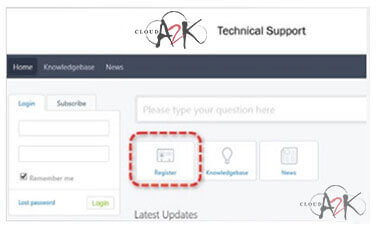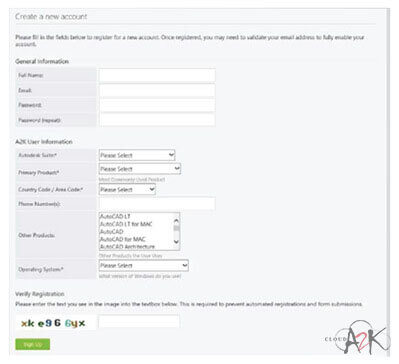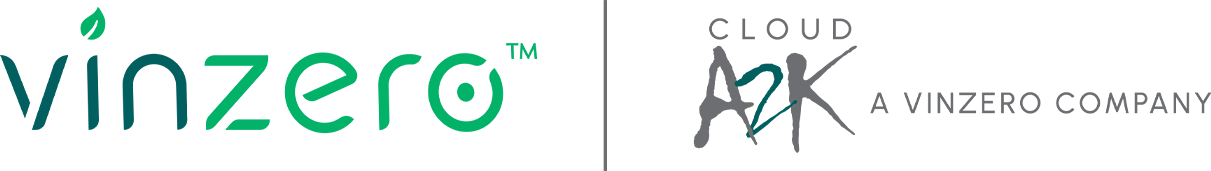Support
CLOUD A2K BLUEBEAM
REVU SUPPORT
Understanding software is one of the easiest ways to improve staff productivity. Cloud A2K's experience with Clients oftentimes has shown that many staff are not aware of functionality that easily saves time, significantly improves accuracy or creating simplicity in communication and coordination.
Cloud A2K Support.
Discovery Sessions.
To establish a benchmark on where our Clients Revu ability sits, Cloud A2K’s mission is to ensure that our clients are using the software in the most efficient way to best meet their project challenges with our Bluebeam Revu Discovery Workshops.
Please refer to the attached document on Bluebeam Revu Discovery Workshops for further information.
Cloud A2K Bluebeam BlueBursts
Whether you're new to Bluebeam® Revu® or you're an experienced Revu user Cloud A2K’s BlueBurst sessions focus on filling any knowledge gaps you may have. For new Revu users, we provide quick accessible learning with 2 hour training sessions. This can be conducted with the option of online, on-premise or a combination of both.
Each topic is based on Revu functions that will be taught by an experienced trainer to up-skill and improve your productivity in Revu PDF workflows.
Our Available Classes:
- Introduction to Bluebeam
- Markups and Toolchests
- Quantification and Takeoffs
- Studio
- Document Management
- Dashboards
- Javascript
- Revu Deployment and Customisation
- Design and Drafting in Bluebeam
Please contact us to learn more about BlueBursts
Cloud A2K Revu Webinar BlueBursts.
We also understand that not all staff can be seen face-to-face or at the convenience of a certain time of day, so in addition to Lunch and Learn we offer BlueBurst Webinars. These Webinars can cover the same topics as Lunch and Learns, but being more flexible in time and duration that Lunch and Learns.
Please contact us to organise Webinars for your Company.
Talk to a Real Person now at 1800 223 562
Cloud A2K Support Case Troubleshooting.
As part of our Cloud A2K Support programme, we offer remote troubleshooting of advanced problems for Bluebeam Revu queries which will be answered within 24hrs.
- Unlimited phone, online and email technical support from our industry-leading, certified experts
- Cloud A2K online portal for logging, reviewing and managing cases
- Configuration issues and error message resolution
- Licence Manager and deployment issues
- Troubleshooting and technical product issues
Upon acceptance of the Cloud A2K Bluebeam Revu Support, please refer to our logging support questions step by step guide.
CLOUD A2K BLUEBEAM
REVU SUPPORT

Telephone
Australia: 1800 223 562
Please have the following information.
- Email address
- Phone number
- Company Name
- Product & version
- Priority of issue
One of our friendly receptionists will take your details and log a support ticket on your behalf. You will then receive an email with the details of the ticket they have logged.

Aus: info@clouda2k.com
Please have the following information.
- Make sure your email contains your contact details.
- Include the product (Revu) and version e.g. 18.6 or 19
- Provide a description of the issue. You can attach files etc (make sure the email is under 5MB)
- In the Subject include the priority
- Priority of issue
The following example is the Subject for a Priority 2 ticket: P3 – New Licence File.
NOTE: Emails that contain no priority will be treated as a priority 5 enquiry.
TIP: set @clouda2k.com in your safe sender's list
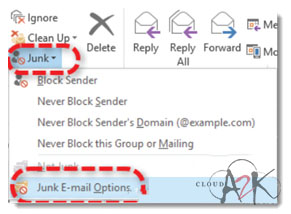


Website
Australia: http://support.a2ktechnologies.com.au
- Log your own tickets – possible solutions from our Knowledge base will be presented while logging the ticket.
- Visit our Knowledgebase
- Track the progress of your ticket(s)
- Manage colleagues tickets (on request)
- Find old tickets that contained a solution to a current issue
- Escalate the ticket priority
How to register
- Visit – http://support.a2ktechnologies.com.au
- Click the Register button
- Fill out the form, and click Sign Up
- Check your email and verify the email address by clicking on the link (check your junk mail)
- Login to the Cloud A2K support site
- If you are advised that your email address is already in use, use the Lost Password link to reset your password (check your junk mail)
Registering